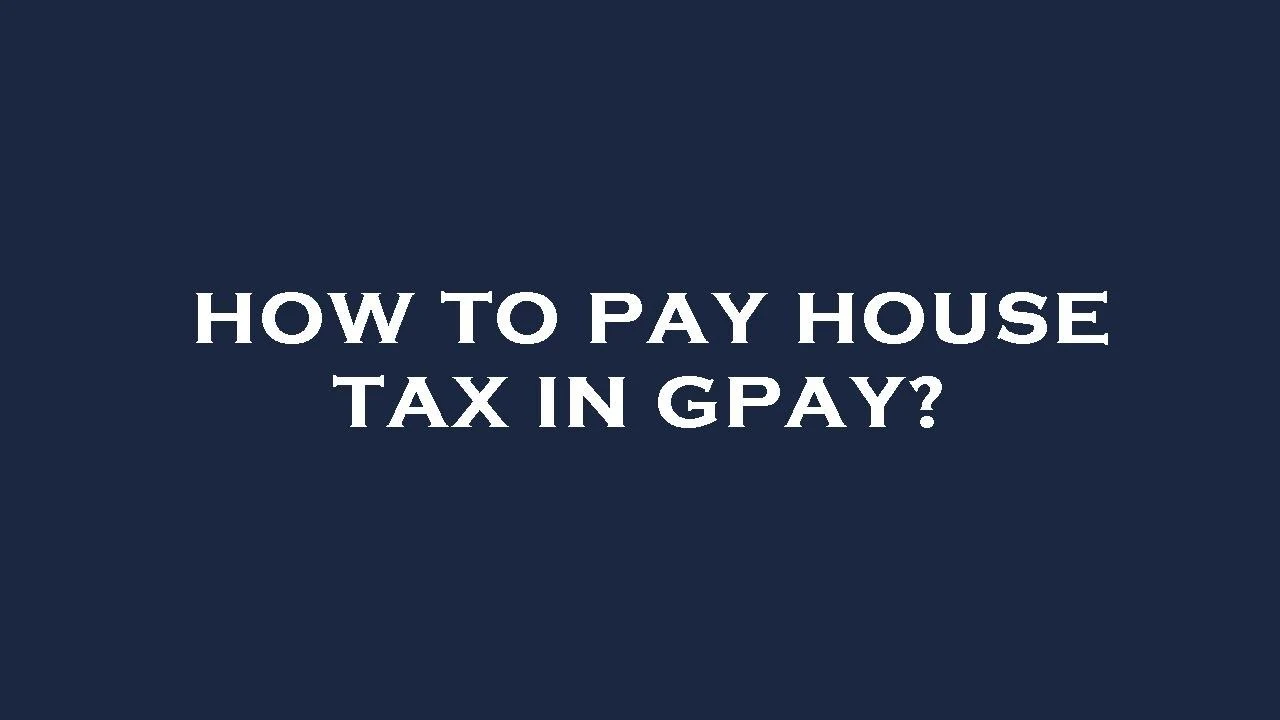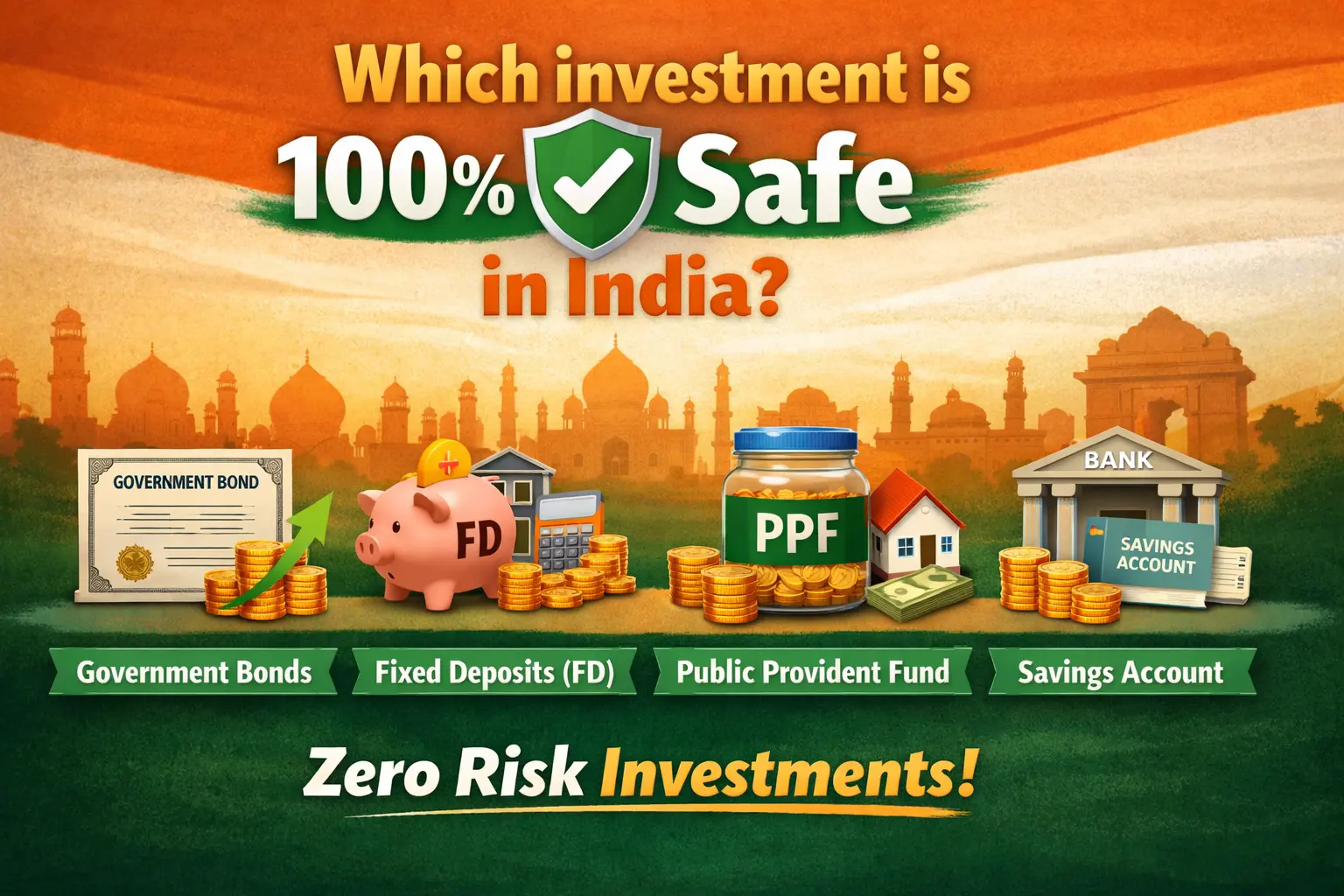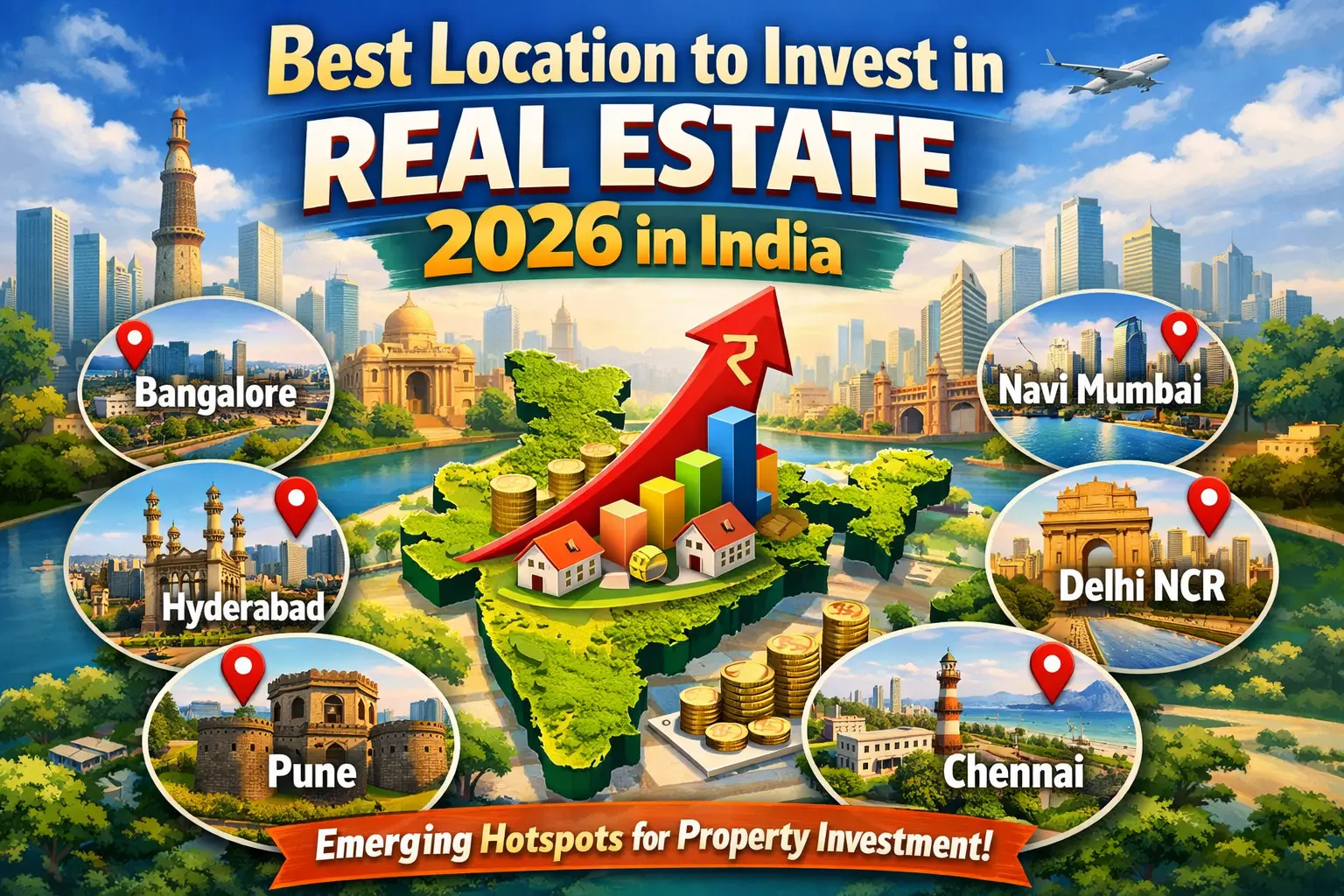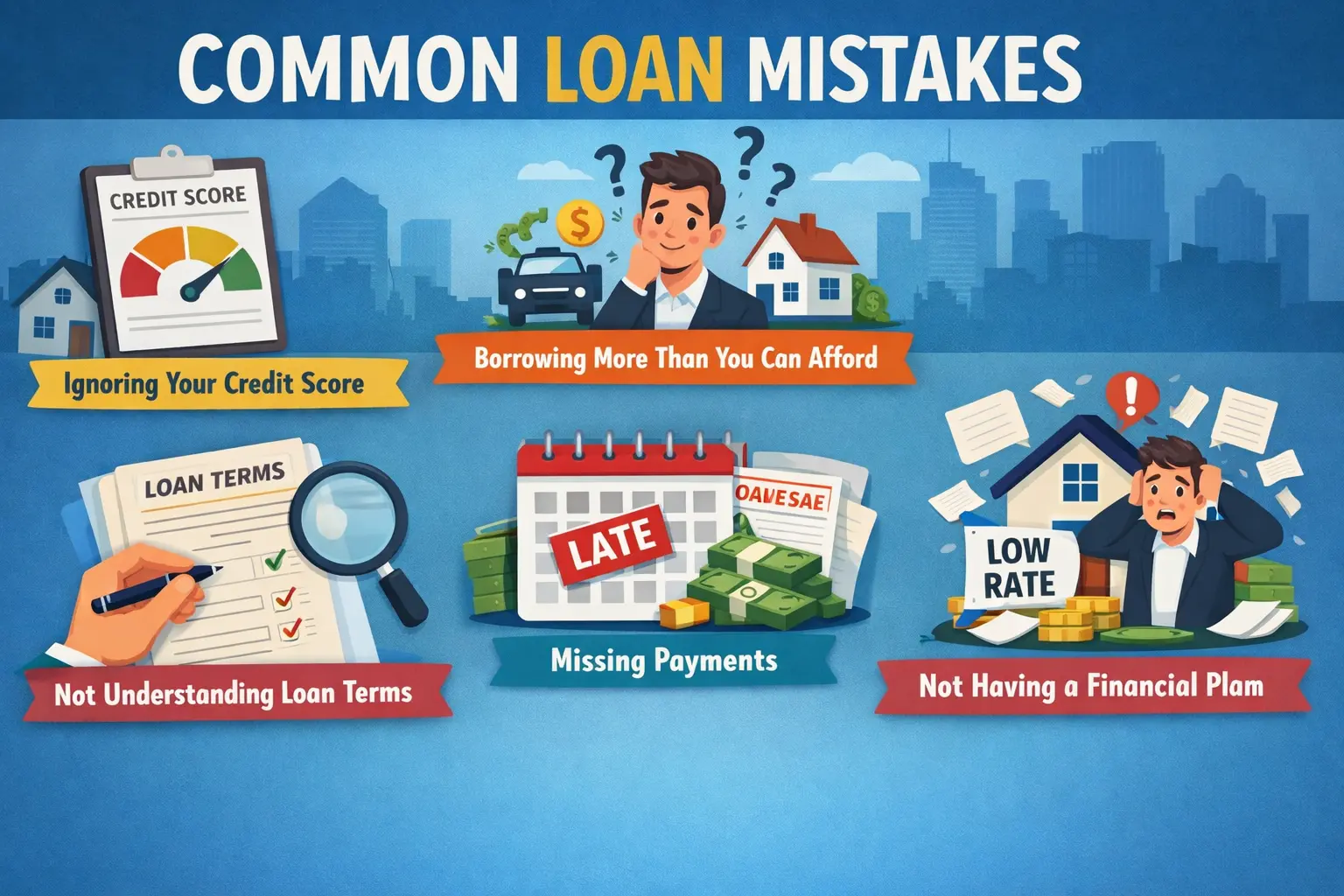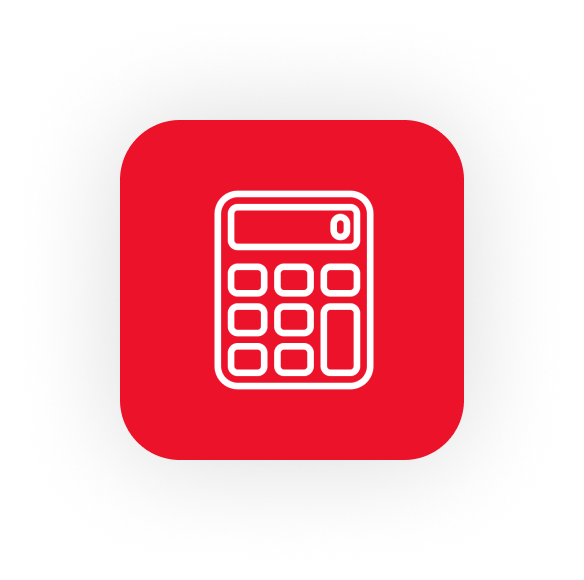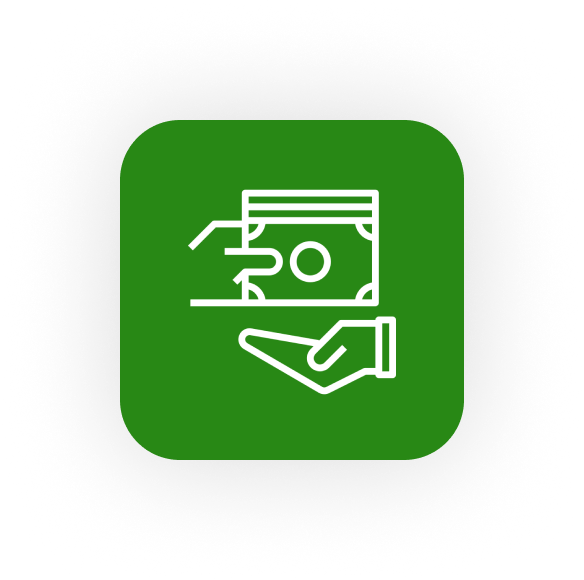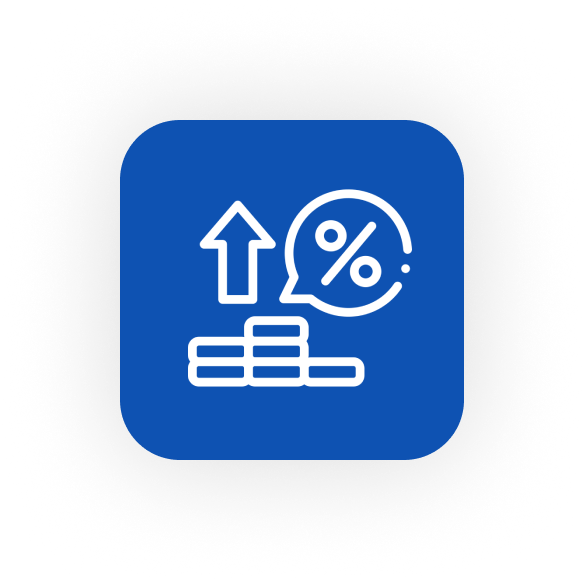Managing property taxes is one of the essential responsibilities of homeownership. In many places, property taxes are due annually or semi-annually and can vary depending on the location, the value of your property, and local tax regulations. While paying these taxes is a necessity, it doesn’t have to be a tedious process. With the advent of mobile payment platforms like Google Pay (GPay), homeowners can now pay their property taxes quickly and easily with just a few taps on their smartphones.
In this guide, we’ll explore how GPay simplifies the process of paying property taxes, the benefits it offers, and the step-by-step procedure for paying your property taxes through Google Pay.
1. What is Google Pay (GPay)?
Google Pay is a popular mobile wallet and payment system developed by Google. It allows users to make secure payments via smartphones, using their linked bank accounts, credit/debit cards, or UPI (Unified Payments Interface). Google Pay enables users to make a wide range of payments, from paying bills to making in-store and online purchases. It's available on both Android and iOS devices, making it accessible to a broad range of users.
GPay not only supports peer-to-peer money transfers but also allows users to pay government services, utility bills, insurance premiums, and even property taxes. It has gained wide adoption in India and other countries due to its simplicity, speed, and security features.
2. Benefits of Paying Property Taxes Using Google Pay
Here are some reasons why GPay is an excellent platform for paying property taxes:
a. Convenience
- Pay Anytime, Anywhere: With GPay, you can pay your property taxes anytime, whether you’re at home, at work, or on the go. There’s no need to visit a bank or government office.
- No Need for Cash or Physical Documents: You don't have to handle cash or carry physical receipts or documents. Everything is digital, and you can keep track of your payments on your phone.
b. Speed and Efficiency
- Instant Payments: Payments are processed instantly, and you receive immediate confirmation of your transaction. This removes the delays often associated with traditional payment methods (like checks or bank transfers).
- Automated Reminders: Google Pay can send reminders when your property taxes are due, ensuring that you never miss a payment or incur penalties for late payments.
c. Security and Safety
- Encrypted Payments: GPay uses strong encryption and multi-factor authentication (such as PINs, fingerprints, or facial recognition) to ensure that your financial transactions are safe.
- Record Keeping: Payments made through GPay are logged digitally in your transaction history, making it easy to track your payments and store receipts for future reference or tax filing purposes.
d. Simplified Access to Government Services
- Government Integration: Many municipal corporations and local government bodies are now integrated with mobile payment platforms like GPay. This makes paying property taxes and other local government fees much more streamlined.
- Support for Various Tax Authorities: Google Pay supports a wide range of municipal and state tax authorities, so homeowners in different cities and regions can use the platform to pay property taxes.
e. Wide Payment Methods
- UPI, Debit/Credit Cards, Bank Accounts: Google Pay supports various payment methods such as UPI (Unified Payments Interface), credit cards, debit cards, and even linked bank accounts, making it flexible for different user preferences.
3. How to Pay Property Taxes Using GPay
Here’s a step-by-step guide to paying your property taxes using Google Pay:
Step 1: Set Up Google Pay
- Download the Google Pay app from the Google Play Store (for Android users) or App Store (for iOS users) if you haven’t already installed it.
- Open the app and link your bank account, debit/credit card, or UPI ID by following the on-screen instructions. This ensures that you can make secure payments directly from your linked payment methods.
Step 2: Find the "Pay Property Tax" Option
- Once Google Pay is set up, open the app and go to the "Search" bar at the top.
- Type in keywords such as “Property Tax”, “Municipal Tax”, or your local tax authority (for example, "Chennai Property Tax" or "Mumbai Municipal Corporation").
- You can also find Property Tax payment options by navigating to the “Pay Bills” or “Payments” section in the app.
Step 3: Select Your Tax Authority
- After searching, select your municipal corporation or local government that is responsible for property tax collection. Google Pay is integrated with various local government portals, so you should find your area listed.
- For example, in Chennai, you may find the option for the Chennai Corporation Property Tax or Bangalore Property Tax, depending on your location.
Step 4: Enter Property Details
- You will be prompted to enter the property details. This usually includes:
- Property Identification Number (PID) or Assessment Number: This number is typically mentioned on your property tax bill or can be found on the tax authority’s website.
- Owner’s Name: Your name or the name of the person whose property taxes you are paying.
- Property Address: The address of the property for which the tax is being paid.
- Ensure that the details are accurate to avoid errors or incorrect payments.
Step 5: Verify Tax Amount
- Once your details are entered, the system will automatically fetch the tax amount due for the specified property. You will see the amount due, including any penalties or discounts.
- Confirm the tax amount before proceeding to payment.
Step 6: Make the Payment
- Choose your preferred payment method: UPI (using your UPI ID), debit card, credit card, or linked bank account.
- Confirm the payment details and tap “Pay”.
- You may be asked to authenticate the transaction using your PIN, fingerprint, or facial recognition, depending on your phone’s settings.
Step 7: Receive Confirmation
- Once the payment is processed, you will receive an instant confirmation of your payment on your screen. You will also receive a digital receipt or transaction ID, which you can save or share for your records.
- Email/SMS Notifications: Google Pay will typically send you a confirmation via email or SMS as well, making it easy to track your payment.
4. What If You Have Multiple Properties?
If you own multiple properties, you can repeat the process for each one individually. Some tax authorities also allow you to pay for multiple properties at once by entering each property’s unique details. Make sure to check whether your local tax authority offers bulk payment options through Google Pay.
5. Common Problems and Troubleshooting
While paying property taxes through GPay is generally seamless, there could be occasional hiccups. Here are some common issues and their solutions:
- Incorrect Property Details: Ensure that you have the correct property identification number and details. If you're unsure, check your previous tax bills or visit your municipal corporation’s website to verify.
- Payment Failure: If a payment fails, it could be due to insufficient balance, internet connectivity issues, or a technical glitch with the payment gateway. Try again later, or use a different payment method.
- Refunds/Disputes: In case of overpayments or disputes, contact your local municipal corporation's customer service. They should provide assistance with issuing refunds or resolving issues.
6. Conclusion
Paying property taxes no longer needs to be a stressful or time-consuming task, thanks to platforms like Google Pay. With its user-friendly interface, security features, and wide accessibility, GPay makes the process of paying your property taxes fast, easy, and convenient. Whether you own one property or several, Google Pay ensures that your payments are completed without hassle, all while offering the peace of mind that comes with knowing your taxes are paid on time. By simplifying the process and enabling automated reminders, GPay helps homeowners stay on top of their financial obligations, ensuring compliance and avoiding late fees. So, the next time your property tax bill comes due, you can rest assured that with GPay, paying it will be as easy as a few taps on your phone.
https://www.livehomes.in/blogs